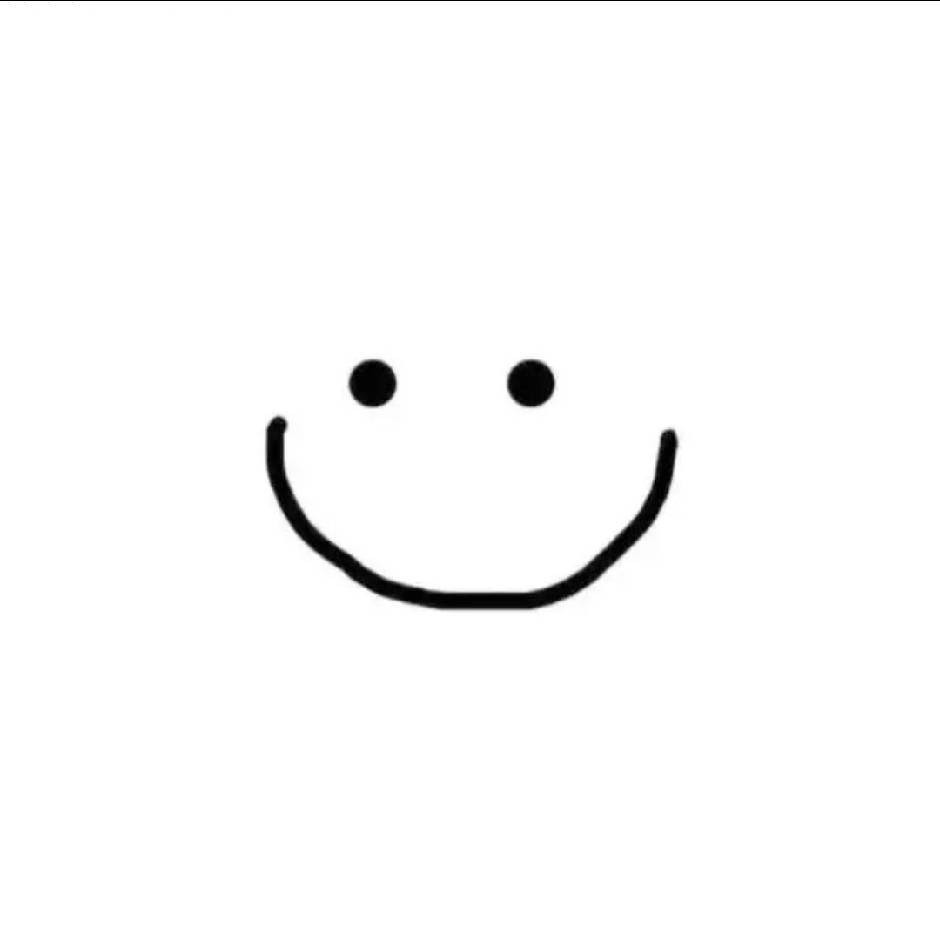目录
HTTP状态码那些事
当我们浏览网页、调用API或进行网络开发时,总会遇到像404 Not Found、500 Internal Server Error这样的提示。这些3位数字代码就像互联网世界的"摩尔斯电码"。本文将讲述这个知识点。
一、HTTP状态码全景图
1. 状态码的「语言规则」
- 3位数字编码:XYZ结构(X定义大类,Y和Z细化具体状态)
- 分类逻辑:通过首位数字快速判断问题类型
- 隐藏含义:比如4开头总与客户端相关,5开头必是服务器问题
2. 状态码五大家族
| 状态码 | 类别说明 | 常见场景 |
|---|---|---|
| 1xx | 信息响应 | 协议切换、大文件上传确认 |
| 2xx | 成功操作 | 页面加载成功、API调用成功 |
| 3xx | 重定向 | 网页跳转、缓存控制 |
| 4xx | 客户端错误 | 权限不足、请求格式错误 |
| 5xx | 服务器错误 | 代码异常、服务过载 |
二、完整状态码分类与详解(完整版)
1xx(信息响应)
表示请求已被接收,需要继续处理(通常由服务器或代理返回,用户无感知)。
-
100 Continue
- 场景:客户端发送大文件前,先询问服务器是否接受。
- 过程:客户端发送
Expect: 100-continue头 → 服务器返回100表示允许继续上传。
-
101 Switching Protocols
- 场景:协议切换(如从HTTP升级到WebSocket)。
- 示例:网页游戏使用WebSocket时,服务器返回
101表示协议已切换。
-
102 Processing (WebDAV)
- 场景:服务器已接收请求但需要长时间处理(避免客户端超时)。
- 示例:上传大型文件时服务器返回
102,表示处理中。
-
103 Early Hints
- 场景:服务器提前返回部分响应头(优化性能,需HTTP/3支持)。
- 示例:浏览器预加载资源前,服务器先返回
103提示可能需要的资源。
2xx(成功)
请求已被服务器成功接收、理解并处理。
-
200 OK
- 标准成功响应,GET请求返回资源,POST请求返回操作结果。
- 示例:访问网页时返回HTML内容。
-
201 Created
- 资源已创建,常用于POST或PUT请求。
- 响应头:需包含
Location字段指向新资源URL。 - 示例:提交表单创建新用户,服务器返回
201和新用户URL。
-
202 Accepted
- 请求已接收但未处理完成(异步任务)。
- 示例:提交视频转码任务,服务器返回
202表示任务排队中。
-
204 No Content
- 成功但无内容返回,适用于无需刷新页面的操作。
- 示例:删除资源或提交表单后无需跳转。
-
205 Reset Content
- 成功并要求客户端重置视图(如清空表单)。
- 示例:提交表单后,服务器返回
205让浏览器清空输入框。
-
206 Partial Content
- 部分内容响应(用于分片下载或断点续传)。
- 响应头:
Content-Range指定返回的数据范围。 - 示例:视频播放器请求视频的某一段数据。
3xx(重定向)
需要客户端进一步操作(通常是跳转到其他URL)。
-
300 Multiple Choices
- 多个可选资源(需客户端选择,极少使用)。
-
301 Moved Permanently
- 资源永久重定向(浏览器会缓存此跳转,SEO权重转移)。
- 示例:网站更换域名后,旧链接永久跳转到新地址。
-
302 Found
- 资源临时重定向(浏览器不缓存,下次仍请求原URL)。
- 示例:未登录用户访问个人中心,临时跳转到登录页。
-
303 See Other
- 重定向到其他URL,且强制使用GET方法(POST提交后防止重复提交)。
- 示例:表单提交后返回
303,跳转到结果页。
-
304 Not Modified
- 资源未修改(浏览器直接使用本地缓存)。
- 触发条件:客户端发送
If-Modified-Since或If-None-Match头,服务器比对后返回304。
-
307 Temporary Redirect
- 临时重定向,且保持原请求方法(与302类似,但更严格)。
- 示例:POST请求临时重定向时,必须保持POST方法。
-
308 Permanent Redirect
- 永久重定向,且保持原请求方法(与301类似,但更严格)。
- 示例:API的旧端点永久迁移到新URL,并保持请求方法。
4xx(客户端错误)
客户端请求有误,服务器无法处理。
-
400 Bad Request
- 请求格式错误(如JSON语法错误、缺少必要参数)。
- 排查:检查请求头、请求体是否符合API文档。
-
401 Unauthorized
- 需要身份认证(未提供有效凭证)。
- 响应头:
WWW-Authenticate定义认证方式(如Bearer Token)。 - 示例:访问需要登录的API未携带Token。
-
403 Forbidden
- 权限不足(认证成功但无权访问)。
- 示例:普通用户试图访问管理员后台。
-
404 Not Found
- 资源不存在(URL错误或资源已删除)。
- 常见原因:拼写错误、路由配置错误。
-
405 Method Not Allowed
- 请求方法不被允许(如用GET访问只支持POST的接口)。
- 响应头:
Allow列出允许的方法(如GET, POST)。
-
406 Not Acceptable
- 服务器无法提供客户端要求的格式(如请求XML但只支持JSON)。
- 请求头:
Accept指定了不支持的媒体类型。
-
408 Request Timeout
- 请求超时(服务器未在指定时间内收到完整请求)。
- 示例:上传大文件时网络中断。
-
409 Conflict
- 资源冲突(如重复创建同名用户)。
- 示例:Git提交时遇到版本冲突。
-
410 Gone
- 资源永久删除(比404更明确,表示资源曾存在但已被移除)。
- 示例:临时促销页面过期后返回
410。
-
413 Payload Too Large
- 请求体过大(超过服务器限制)。
- 解决方案:压缩数据或分片上传。
-
414 URI Too Long
- URL过长(超过服务器限制,通常由过多查询参数导致)。
- 示例:GET请求将大量数据放在URL中而非请求体。
-
415 Unsupported Media Type
- 不支持的媒体类型(如上传文件格式不符合要求)。
- 请求头:
Content-Type不被服务器支持。
-
429 Too Many Requests
- 请求过于频繁(触发限流)。
- 响应头:
Retry-After提示重试时间。 - 示例:API调用超过每分钟100次限制。
5xx(服务器错误)
服务器处理请求时发生错误。
-
500 Internal Server Error
- 通用服务器错误(代码异常、配置错误)。
- 排查:查看服务器日志(如Nginx的
error.log)。
-
501 Not Implemented
- 服务器不支持请求的功能(如请求未实现的HTTP方法)。
- 示例:请求
PATCH方法但服务器未实现。
-
502 Bad Gateway
- 网关或代理服务器从上游服务器收到无效响应。
- 常见场景:反向代理(如Nginx)连接的后端服务崩溃。
-
503 Service Unavailable
- 服务不可用(服务器过载或维护中)。
- 响应头:
Retry-After提示服务恢复时间。
-
504 Gateway Timeout
- 网关超时(代理服务器未及时收到上游响应)。
- 示例:数据库查询耗时过长,导致API网关超时。
-
505 HTTP Version Not Supported
- 服务器不支持请求的HTTP协议版本。
- 示例:客户端使用HTTP/3但服务器只支持HTTP/1.1。
-
507 Insufficient Storage (WebDAV)
- 服务器存储空间不足(无法完成请求)。
- 示例:网盘服务上传文件时存储配额已满。
三、深度解读高频状态码
注意
刚刚巴拉巴拉一大堆文字,可能有点难记忆。如果直接记忆的话,建议直接看下面的
🟢 成功家族(2xx)
200 OK
- 经典场景:网页加载成功
- 技术细节:GET请求返回资源,POST返回操作结果
- 陷阱提示:某些API错误会伪装成200返回错误JSON
204 No Content
- 适用场景:DELETE操作成功但无需返回数据
- 开发技巧:适合需要保持页面不刷新的操作
206 Partial Content
- 黑科技应用:视频分段加载、断点续传
- 响应头示例:
http
HTTP/1.1 206 Partial Content Content-Range: bytes 0-999/4580
🔵 跳转家族(3xx)
301 vs 302 终极对决
| 状态码 | 缓存行为 | SEO影响 | 典型场景 |
|---|---|---|---|
| 301 | 永久缓存 | 权重转移 | 网站域名永久变更 |
| 302 | 不缓存 | 不传递权重 | 临时维护跳转 |
304 Not Modified
- 缓存机制:通过If-Modified-Since/If-None-Match验证
- 性能优化:减少30%以上的重复资源加载
🔴 客户端错误(4xx)
403 Forbidden 三连问
- 文件权限设置正确吗?
- 服务器配置是否禁止访问?
- 是否触发WAF防护规则?
404 Not Found 排查指南
graph TD
A[出现404] --> B{资源是否存在?}
B -->|是| C[检查Nginx配置]
B -->|否| D[检查路由逻辑]
C --> E[确认location匹配规则]
D --> F[验证API端点是否存在]
429 Too Many Requests
- 限流策略:令牌桶算法 vs 漏桶算法
- 最佳实践:配合Retry-After头实现优雅降级
🟠 服务器错误(5xx)
500 Internal Server Error
- 死亡现场分析:
- 查看服务器错误日志
- 检查数据库连接
- 验证环境变量配置
502 Bad Gateway 故障树
请求 → Nginx → 后端服务 ↓ 502产生原因: 1. 后端进程崩溃(检查pm2日志) 2. 防火墙拦截(确认端口开放) 3. 请求超时(调整proxy_timeout)
三、开发者必备调试工具
1. 浏览器Network面板高级技巧
- 过滤搜索:按状态码类型过滤请求
- 瀑布流分析:定位耗时过长的请求
- 重放请求:右键选择"Replay XHR"调试
2. 命令行专家模式
bash# 详细追踪请求过程
curl -v https://api.example.com/users
# 仅显示状态码(自动化脚本专用)
curl -s -o /dev/null -w "%{http_code}" https://example.com
# 模拟不同HTTP方法
http PUT https://api.example.com/data name=John
3. 服务器日志分析黄金法则
log# Nginx错误日志典型条目 2023/10/20 14:22:33 [error] 668#668: *179 upstream timed out (110: Connection timed out) while reading response header from upstream # 解决方案: 1. 增加proxy_read_timeout值 2. 检查后端服务健康状况 3. 添加负载均衡
四、最佳实践指南
1. API设计黄金法则
- 语义明确:DELETE成功返回204而非200
- 安全优先:对敏感资源返回403而非404
- 结果一致:错误响应统一格式:
json
{ "error": { "code": "AUTH_401", "message": "需要登录令牌" } }
2. 前端处理规范
javascript// Axios全局错误处理
axios.interceptors.response.use(
response => response,
error => {
const status = error.response?.status;
switch(status) {
case 401:
redirectToLogin();
break;
case 429:
showRetryNotification();
break;
default:
showErrorToast(error.message);
}
return Promise.reject(error);
}
);
3. 服务器配置优化
nginx# 自定义错误页面 error_page 404 /custom_404.html; error_page 500 502 503 504 /maintenance.html; # 智能重试配置 proxy_next_upstream error timeout http_500; proxy_connect_timeout 5s;
五、趣味冷知识
1. 状态码彩蛋
- 418 I'm a teapot:来自1998年愚人节RFC协议
- 451 Unavailable For Legal Reasons:致敬《华氏451》
2. 历史小故事
- HTTP/1.0 只有16个状态码
- 302 Found 最初叫 "Moved Temporarily"
六、总结
-
客户端错误(4xx):检查请求格式、权限、参数。
-
服务器错误(5xx):排查代码、依赖服务、服务器配置。
-
重定向(3xx):区分永久(301)和临时(302),避免循环跳转。
-
工具使用:善用开发者工具和日志快速定位问题。
-
状态码设计最佳实践【小建议】
-
准确使用
- 避免用
200返回错误(如用200 { "error": "..." }代替4xx)。
- 避免用
-
安全性
- 对未授权访问返回
401或403,而非404(避免暴露资源是否存在)。
- 对未授权访问返回
-
用户体验
- 对
404页面设计友好提示,引导用户返回首页。
- 对
-
API设计
- RESTful API严格遵循状态码语义(如
201用于创建,204用于删除)。
- RESTful API严格遵循状态码语义(如
-


本文作者:Dageling003
本文链接:
版权声明:本博客所有文章除特别声明外,均采用 BY-NC-SA 许可协议。转载请注明出处!